How to Create Engaging Assignments in Google Classroom?
Creating engaging assignments in Google Classroom can significantly enhance student participation and learning outcomes. Here are some strategies and tips to make assignments more engaging:
Use Varied Assignment Formats
Offer a mix of assignment types to cater to different learning styles:
- Quizzes: Use Google Forms to create interactive quizzes. Include images, videos, and branching questions to make the quiz more dynamic.
- Project-Based Assignments: Encourage students to explore topics in-depth through research, presentations, or creative projects.
- Discussion Prompts: Post open-ended questions that encourage students to reflect on the material and engage in discussions with their peers.
- Collaborative Assignments: Use Google Docs, Slides, or Sheets for group projects, allowing students to work together in real-time.
What is multimedia incorporation?
Multimedia refers to the integration of multiple forms of content such as text, audio, images, video, and interactive elements into a single digital platform or application. This integration allows for a more immersive and engaging experience compared to traditional single-medium content.
Google Classroom allows you to attach various types of media to assignments:
- Videos: Add educational videos (from YouTube or your own uploads) that explain complex concepts or serve as supplemental material.
- Images and Diagrams: Use visuals to break down information in a more digestible way.
- Interactive Websites and Simulations: Link to interactive learning tools like virtual labs, educational games, or simulations relevant to the topic.
What is gamification in learning?
Lesson Summary. Gamification is the process of integrating activities by using game elements. The purpose of gamification in education is to increase engagement through the use of competition, creativity, student-led learning, and immediate feedback.
- Points and Badges: Offer rewards for completing assignments or achieving certain goals, like extra credit or badges for milestones.
- Challenges and Quests: Frame assignments as challenges or quests, which can make them feel more like a game.
- Progress Tracking: Use the "To-Do" list and progress bars in Google Classroom to help students track their progress and feel a sense of accomplishment as they complete tasks.
Provide Choice and Flexibility
Give students options in how they complete assignments:
- Choice Boards: Create a choice board with several assignment options, allowing students to select tasks that align with their interests or learning preferences.
- Personalization: Let students choose topics for research or projects based on their interests within the subject.
- Flexible Deadlines: For long-term projects, consider allowing flexible deadlines or check-in points, so students can work at their own pace.
Offer Real-World Connections
- Relatable Scenarios: Frame assignments around real-world problems or scenarios to make them more relevant and engaging.
- Guest Speakers: Invite industry experts or guest speakers (through Google Meet) to present on topics related to the assignment.
- Fieldwork and Observation: Encourage students to observe or engage with their surroundings or community and tie it back to the subject matter.
Foster Collaboration and Peer Learning
- Group Work: Use Google Docs, Slides, or Sheets for group projects that students can collaborate on in real-time.
- Peer Feedback: Incorporate peer reviews where students can comment on or evaluate each other’s work, fostering a collaborative learning environment.
Provide Clear Instructions and Resources
Engagement can suffer when students are confused about expectations, so:
- Rubrics and Exemplars: Share detailed rubrics or examples of completed work to clarify expectations.
- Step-by-Step Guides: Offer clear, step-by-step instructions for more complex tasks or projects.
- Scaffolding Resources: Provide additional resources, like links to articles or videos, to help students complete the assignment.
Incorporate Reflection and Self-Assessment
- Reflection Journals: Ask students to submit reflection entries about what they’ve learned or what they found challenging.
- Self-Grading: Allow students to self-assess their work using a rubric, helping them develop critical thinking about their own learning process.
Why is feedback effective?
… one of the most important elements of successful performance reviews because it engages the employee in the conversation and puts the spotlight on key issues
- Timely Feedback: Provide quick, constructive feedback to keep students engaged and aware of their progress.
- Commenting on Docs: Use the comment feature in Google Docs or Slides to give specific feedback directly on the student's work.
- Audio/Video Feedback: Instead of just written feedback, try recording audio or video feedback to make it more personal and engaging.
How do teachers encourage creativity?
Deprioritize memorization-focused tasks and replace them with tasks that allow students to challenge assumptions. Try rewording assignments to promote creativity by adding phrases like “suppose” or “imagine.”
Allow room for creativity in assignments:
- Open-Ended Projects: Let students use creative platforms like Google Sites or Slides to present their work.
- Creative Outputs: Encourage students to create videos, infographics, podcasts, or other multimedia to express their learning.
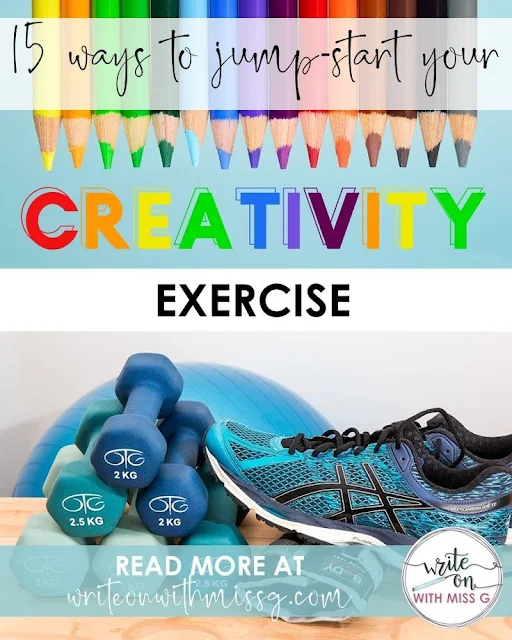
Summary
Add materials to your assignments, such as YouTube videos, a Google Forms survey, and other items from Google Drive. Give direct, real-time feedback. Use the class stream to post announcements and engage students in question-driven discussions.
Do you have a particular type of assignment in mind that you'd like to make more engaging?




No comments
Good